Editor's review
The Jet Screenshot 1.0 allows sharing essential screenshots with your friends and colleagues. The application saves a lot of your valuable time and helps you in avoiding the hassle of typing long words. The application stays at your system tray, and can be accessed with a simple right click. The software proves to be functional for both professionals and novice users. Users can easily guide through the features of the application, and capture screenshots without pooling much effort from their part. The application enables immediate uploading of the images on FTP, and sending the link to your friends, so that they can check the images. The screen shots are quite customizable as you can perform a range of functions, like drawing, cropping, selecting object, adding text, etc.
Jet Screenshot 1.0 is an extremely easy to use application and performs the screen shots capturing task efficiently. After the installation it stays at the system tray and you can access the features by right click on the icon. By using the options you can easily capture a specific region or full screen as required. Making the selection of the capturing mode you just need to select the area or the full screen. You need not every time open the program as you just need to click on tray icon, and it would be ready to capture the screenshots. Upload the captured screenshots, and the link to it is automatically copied on the clipboard. If you wish to make the capturing process more specific then you can easily change the settings as per your preferences. With the ‘Change Settings’ option, you can set the hotkeys to make the capturing task easier. You can also make the selection of the JPEG quality and preset. For the uploading process, you get ‘FTP Access’ options to select from. For the FTP Access you’re required to enter the Server, Login, Password, Remote Dir., Port, and Proxy Server details. Save the changes and capture the screen as required.
Jet Screenshot 1.0 provides you with commendable features, and instant access in uploading the images on FTP, for sharing them with others. The application is rated with 3 points, for its easy functionality, and its customizable range of options that makes it easy for you to capture any area of your screen.


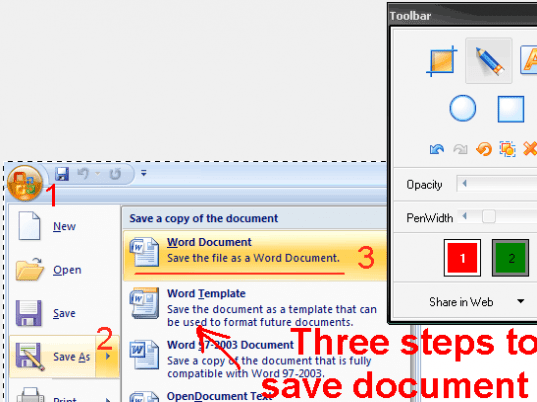
User comments